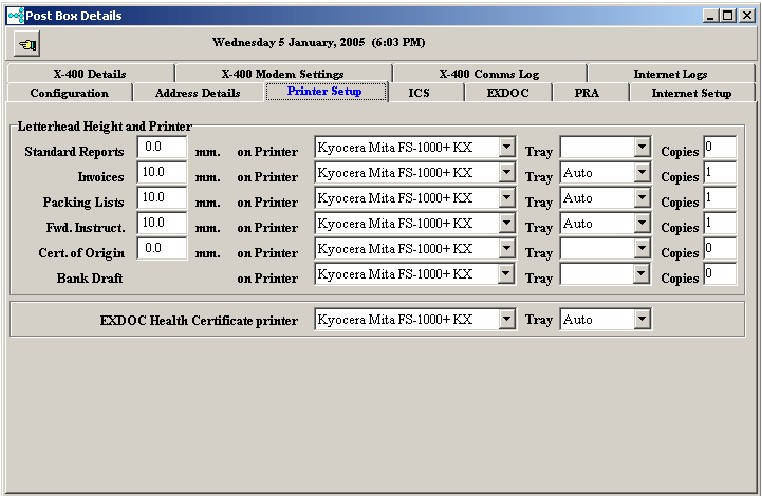
The Printer Setup defines which printer will be used for each different report. Where appropriate, there is the facility to nominate a top margin to allow for the Organisation Letterhead. The Number of Copies can also be defined for each type of report. N.B. EdiSoft uses your Printer Definition as defined in Windows, therefore, if these change then you should check your Printer Setup.
Please Note that the EXDOC Health Certificate Printer must be capable of PCL5 (Printer Command Language). Most Hewlett-Packard Laserjets (or HP compatibles) are normally capable of this, but you will need to check prior to printing. Other brands such as Canon and Brother rarely support this function. Please note that this is an AQIS requirement, and as such Edisoft has no control over this. The reason for this is that the Health Certificate (and Phytosanitary Certificates) generated by EXDOC will only print on these types of printers.